CAUTION!
Do NOT use this procedure if a customer is selling back a previously-sold vehicle in a new deal.
The vehicle must be entered into inventory with a new stock number.
There are two ways to place a previously sold vehicle back into inventory:
1. Delete the entire deal (automatically puts the vehicle back into active inventory) Click here to learn how to delete a deal.
2. Save the deal details, but put the vehicle back into active inventory.
To place a sold vehicle back into active inventory without deleting the deal:
➢Click on the 'Vehicle Details' tab.
➢Click on 'Hold/Sold Information tab.
➢Clear all the fields in the 'Selling to' box. (scroll down to see image.)
➢Click on the 'Inventory List' tab, then click 'Refresh List' on the left hand side.
The vehicle will be returned to active inventory and will not be marked as sold.
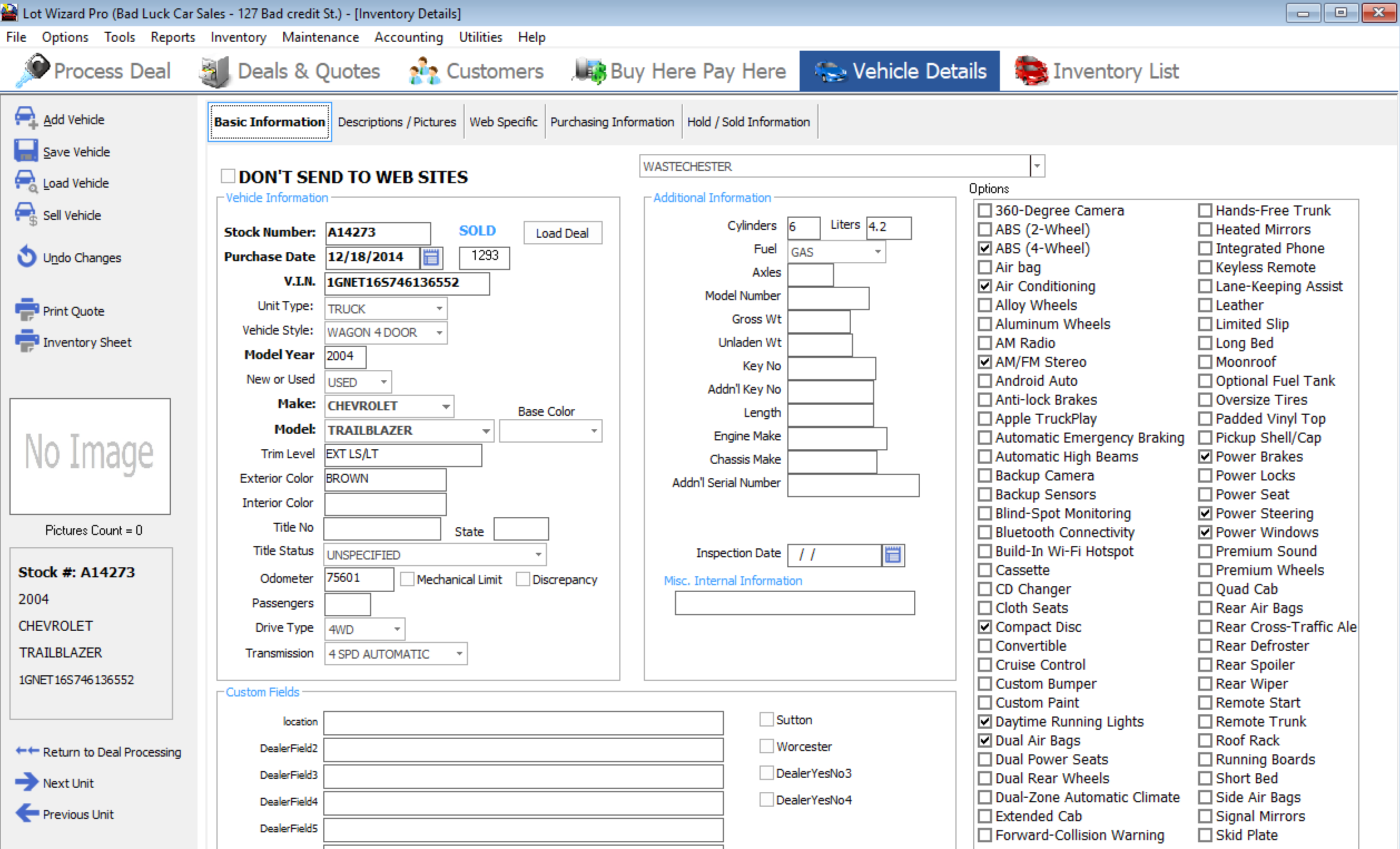
Clear all the fields in this section by highlighting and then deleting (press backspace key or delete key).
