The Warranty Maintenance window is a utility that keeps a listing of various warranty companies and information.
When setting up and processing deals, the data entered in the Warranty Maintenance window will be used by the system to fill fields with appropriate numbers.
Instead of entering the warranty information separately on each screen, select a warranty from the list that was set up here.
Access the Warranty Maintenance screen by clicking the Maintenance Menu found in the top horizontal tool bar, and selecting Warranties from the pull-down menu.
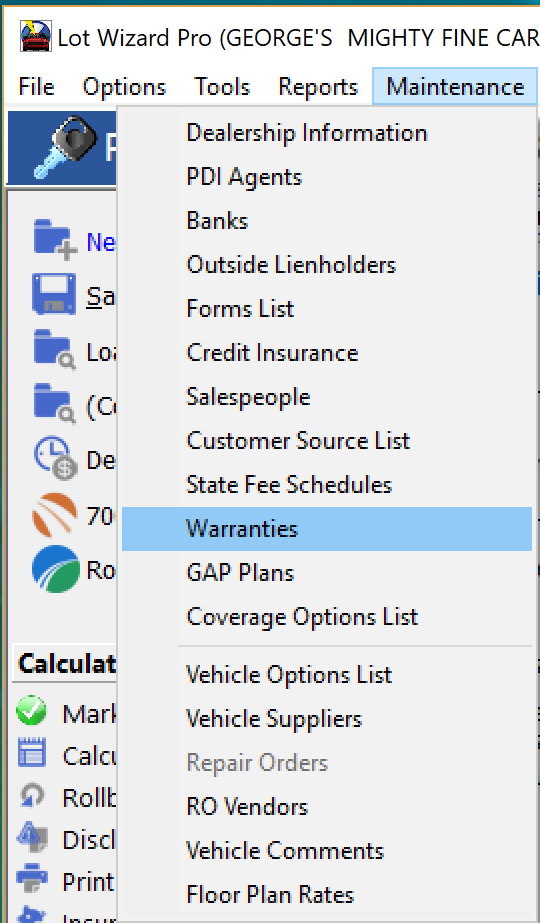
Warranty Dropdown Menu
The system will display a listing of available warranties. From this screen you may delete a warranty, add a new warranty, or edit and existing one.

Warranty Maintenance Window
Deleting a Warranty From The Listing
Click on a warranty in the listing to highlight and select it. Click the Delete Warr button to delete the selected warranty.
Adding a Warranty To The Listing
Click the Add Warr button. The software will add a blank line to the end of the displayed listing. Enter the appropriate warranty information.
The following fields are available in the warranty listings:
•Company: This is the name of the company providing the warranty.
•Plan Name: This is the name of the warranty plan itself. The information in this field will be displayed in other screens so different warranty plans can be selected when processing a deal.
•Description: This is a brief description of the coverage the warranty provides.
•Months: This is the number of months coverage provided by the warranty.
•Mileage: This is the number of coverage miles provided by the warranty.
•Price: This is the price paid by the buyer of the vehicle to obtain the warranty.
•Cost: This is the cost to the dealer to provide the warranty to the buyer.