Sometimes you may encounter a customer who needs to have a charge added to their loan.
For example, a customer needs to have a faulty radiator replaced at your lot but cannot pay for it immediately. You can add this charge to the end of the customer's loan.
Caution: Adding charges to the end of a loan will be counted as principal. This means that interest will accrue on this charge as long as the loan is open. Also, this added principal will increase the length of the loan beyond the term originally agreed upon by you and your customer! Use this option carefully.
To add the charge to a customer's loan, first click to select and highlight a customer's name within the Buy Here/Pay Here customer list . Once the customer has been selected, click on Receive Payment command located on the left side of the window.

The system will display the Customer Payment window with the customer's name at the top. Select Dealer Charge in the Payment Method box. The payment screen will change to show input boxes specifically for dealer charges.

Enter the amount of the additional charge. This is the dollar amount added to the principal of the loan.
Also enter a description of the charge for display on reports and for record-keeping purposes.
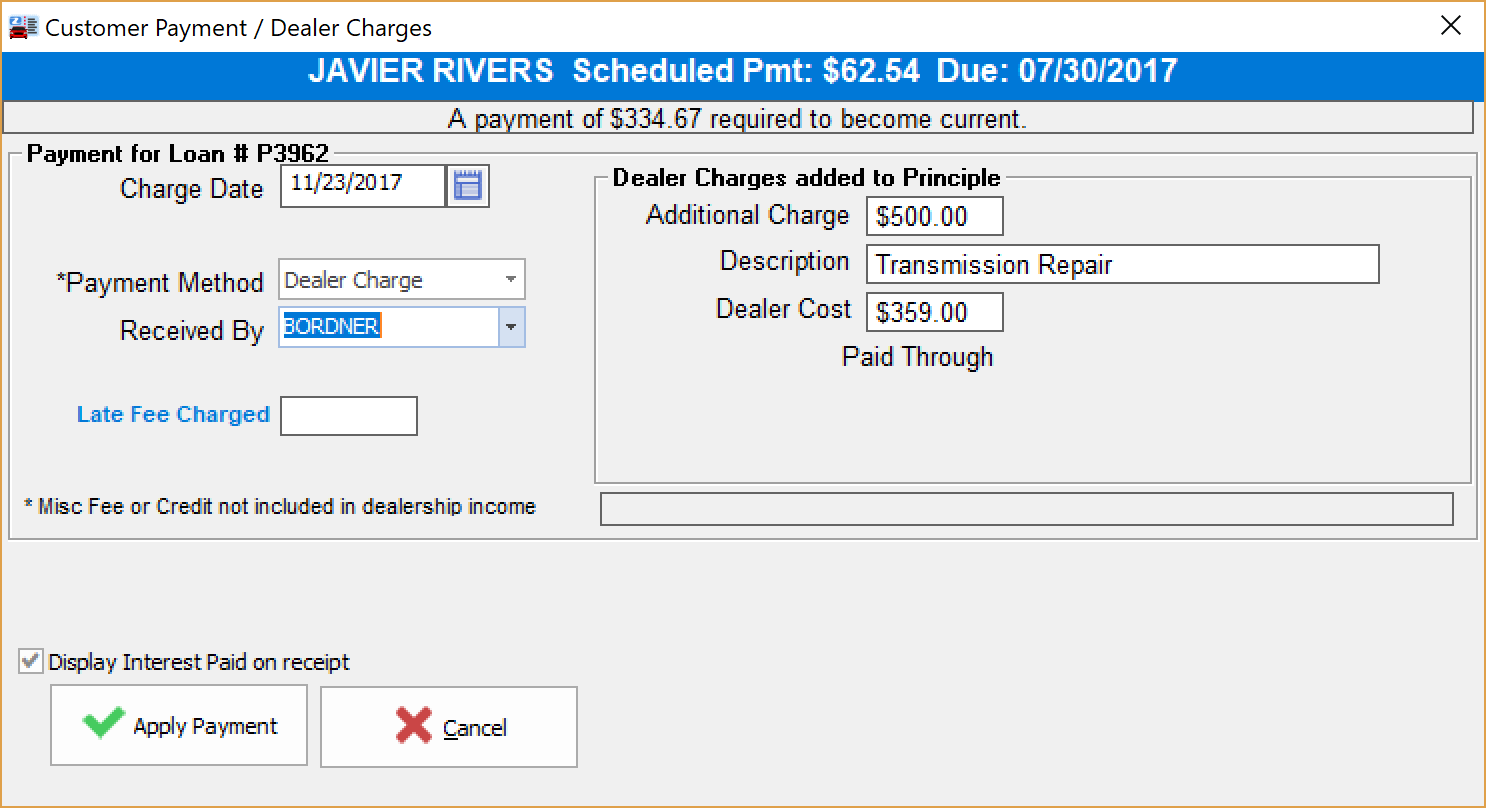
Click the Apply Payment button to add the amount to the customer's loan.
The system will generate a receipt for printing. (See example below)
Be sure to show this receipt to the customer as it explains that the term of the customer's loan may be extended due to this additional charge.
