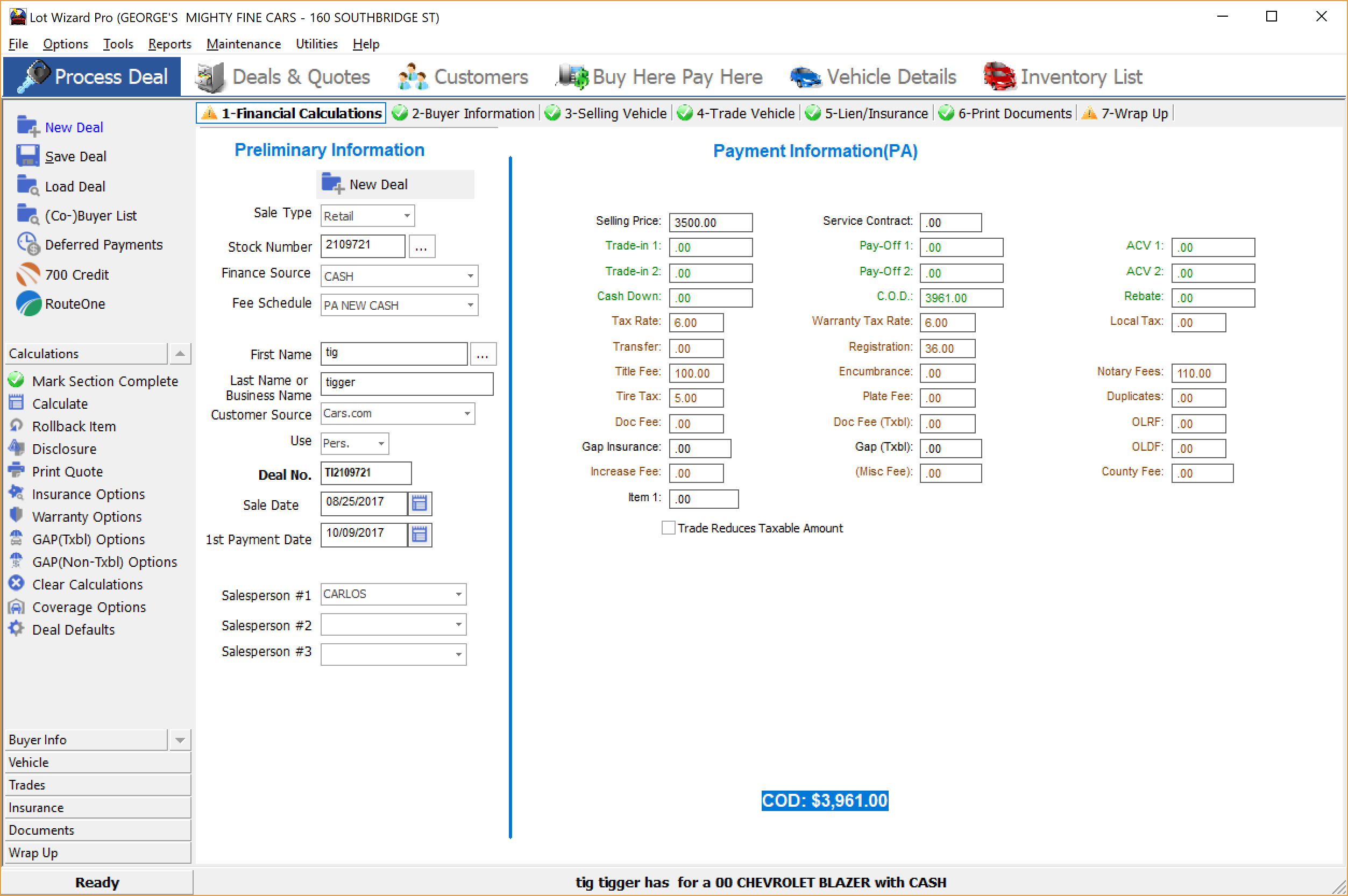The Deal Processing window is accessible from the main screen.
To start a new deal, or open an existing deal, click the tab labeled Process Deal on the left-hand side of the screen.
Features
•Information-entry tabs across the top for easy viewing of related deal data.
•Completion button on each section allows you to mark each section as completed to avoid duplication of work.
•Quick-access buttons along the left-hand side to start a new deal, save a current deal, edit/load a previous deal, set default values, and quickly access a list of deferred payments.
•Quick-access buttons within information-entry tab sections for quick data retrieval.
•Easily switch to any other tab such as Deals & Quotes or Buy-Here/Pay-Here without losing current deal.
Go to 'Step 1: Start a New Deal'