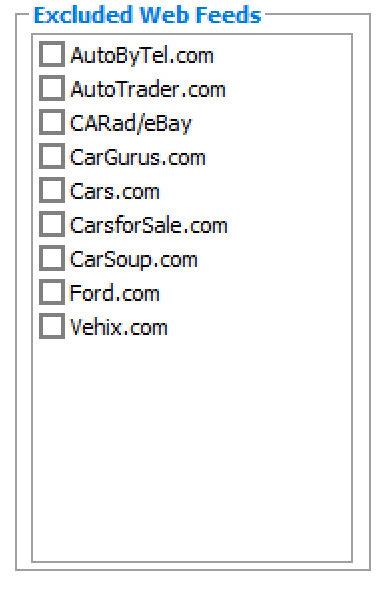If you are uploading inventory data for advertising on web sites, you may want to exclude certain vehicles from advertising.
You have the option of totally excluding a vehicle from being uploaded, or from being listed on selected web sites.

Excluding A Vehicle From All WebSite Advertising
If you wish to exclude a specific vehicle from all website advertising, check the box labeled Do Not Send To Web Sites, then save your changes.
This vehicle will now be excluded from all subsequent inventory uploads.
Excluding A Vehicle From Selected Web Sites
The system also allows you to exclude a vehicle from selected web sites.
This feature becomes necessary if you have purchased an advertising plan with a large web site advertising agency, and your plan limits you to a certain number of vehicles.
For example, you may have 40 vehicles in your inventory, but your advertising plan will only allow you to show 30 vehicles.
To ensure you get the vehicles you want to display onto the web site, you must mark the 10 vehicles you do not want show as being excluded.
When you upload the inventory, the 10 vehicles you wish to exclude will not be part of the data transfer to your advertising site.
To perform this function from the 'Vehicle Details' screen:
➢Click the 'Web Specific' tab.
➢The Excluded Web Feeds box is in the lower left corner.
➢Use the check boxes to select the web sites that will not receive the currently loaded vehicle information.
➢Click the 'Save Vehicle' command on the left side to save these selections.
➢If you have ten cars to exclude, you will have to repeat this process for each individual vehicle that you want to exclude.