The system gives you the flexibility to add extra information to vehicles -- information beyond what the system normally collects.
This information is entered into customized fields or boxes which you describe and label. These fields are hidden by default but will become activated as you name and label each field.
You may activate and use up to six different fields to hold text data and up to four different fields for yes/no or true/false types of data.
The text fields will be displayed as text-entry boxes, and the yes/no fields will be displayed as check boxes.
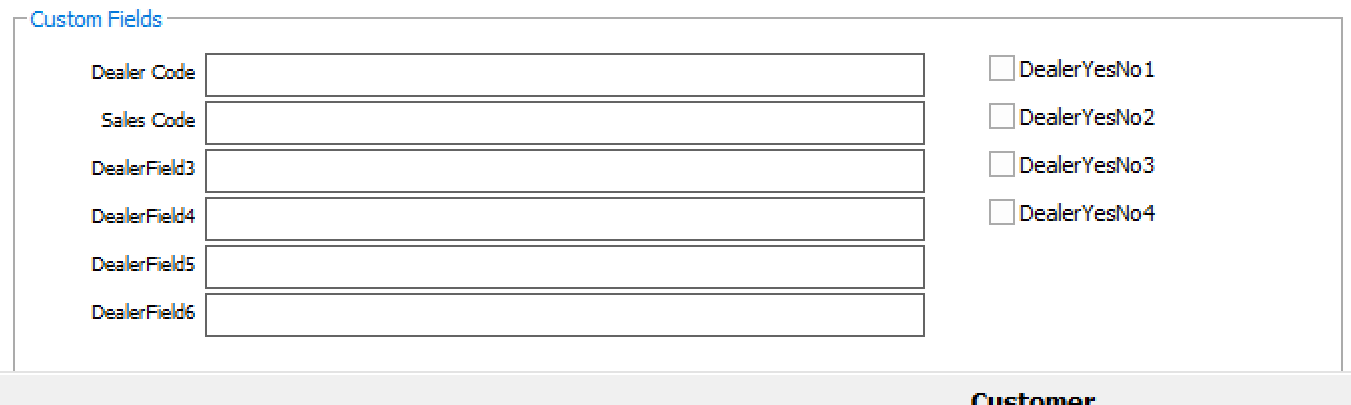
To activate the custom fields, you must first name each custom field.
Click on 'Maintenance' in the top horizontal tool bar, then select Dealership Information from the drop down menu.
The Dealership Information Maintenance screen will open. Click on the 'Inventory' tab.
Click here for more information on making entries in this window.
Once you give a name to a custom field, that field will become active within the inventory entry screens. The data entered into these fields will also be available for display within the Inventory List screens as well as from within any custom reports you have designed within the system.
