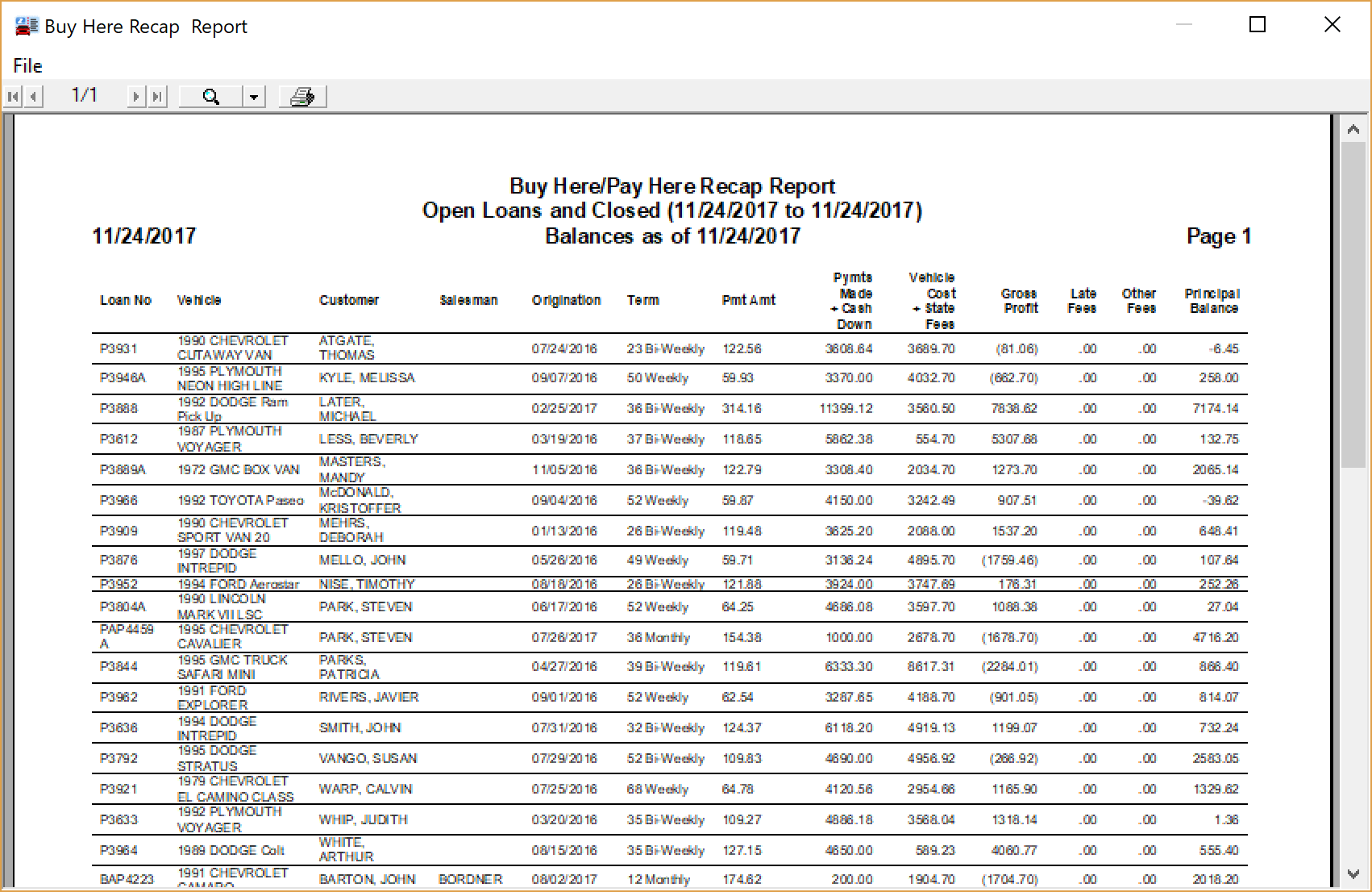The Recap Report allows you to view basic information concerning your Buy Here/Pay Here accounts.
With this report you can view:
➢Basic customer and vehicle information
➢Loan information and profit status.
➢Specific types of accounts such as Weekly or Bi-Weekly, Closed or Open.
➢Accounts assigned to specific sales people.
Viewing the Recap Report
From the Buy Here/Pay Here main screen, click the Recap Report icon located on the left side of this window.
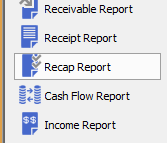
The system will then display the Buy-Here/Pay-Here Recap Report window.
This window contains tabs across the top to group report criteria for easy entry. When you have finished entering your report criteria, click the OK button to preview and print the report.
Selection Criteria Tab
The Selection Criteria tab lets you select the data to be viewed on the report.
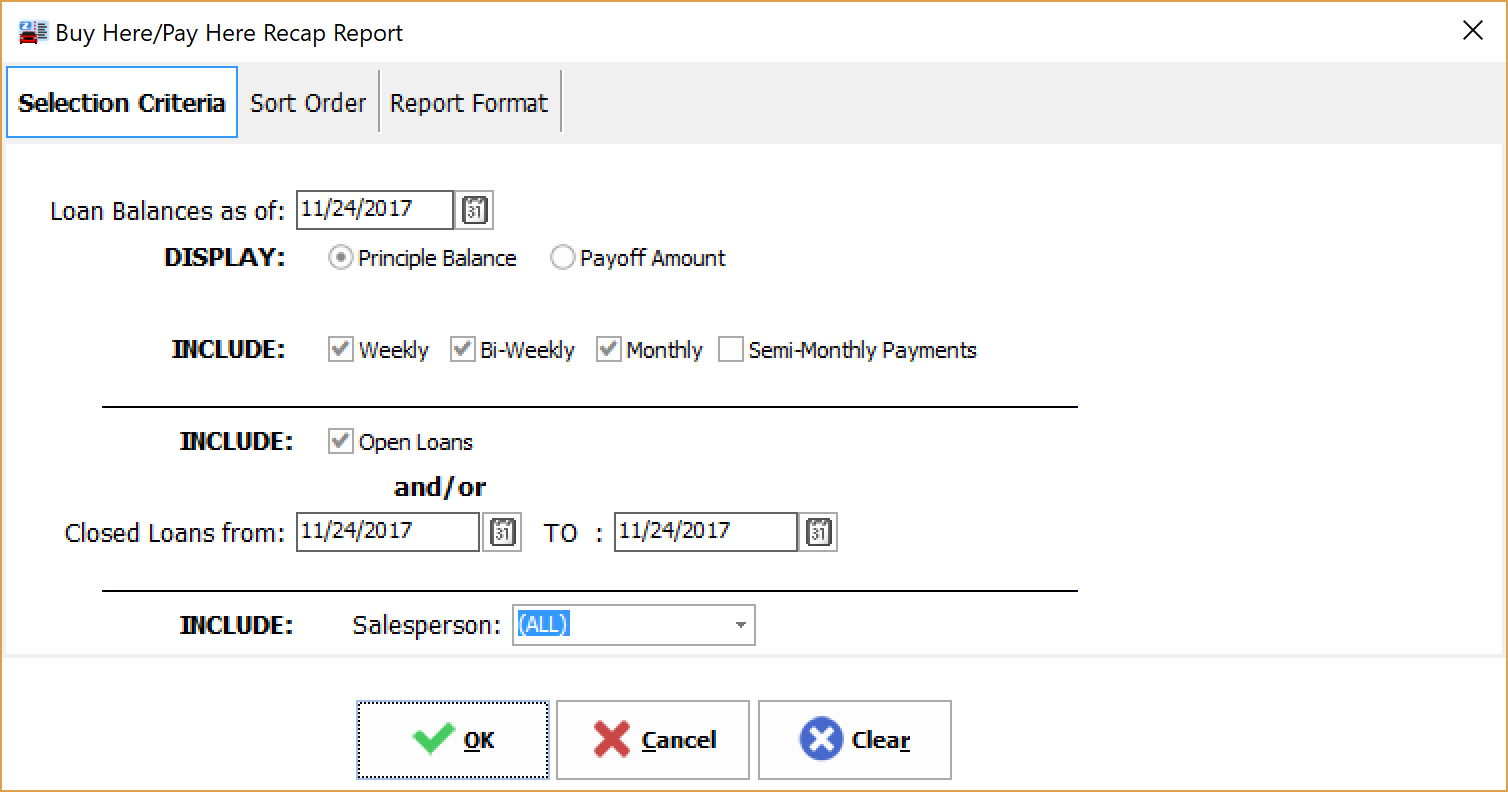
Select the types of payments you wish to view on the report. They can be weekly, bi-weekly, semi-monthly, or monthly.
Select if you want open loans to be included on this report.
Select the starting and ending dates for the date range of closed loans you want view. Closed loans will only be shown if they were closed within the date range entered.
Select to include specific salespeople on the report or leave blank for all salespeople.
Sort Order Tab
The Sort Order tab allows you to sort your report based on the criteria you enter. You can have up to three levels of sorting for this report.
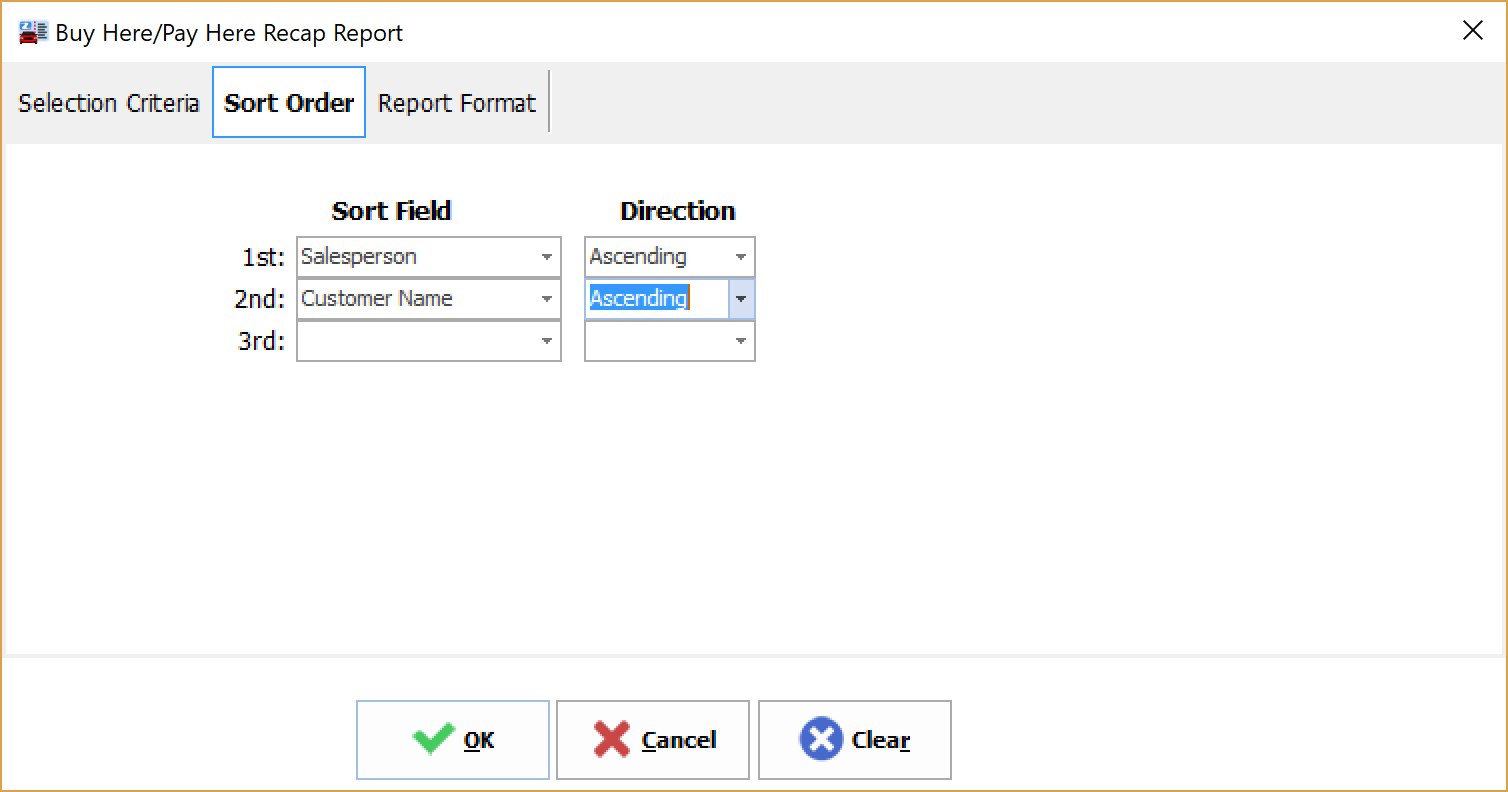
Enter the report field on which you wish to sort. Click the down arrow to display a pull-down menu of field choices. You can sort on the loan number, customer name, payment frequency, salesperson, and origination date.
Enter the sort direction. Click the down arrow to display a pull-down menu of field choices. You may select from an ascending (a, b, c, … ) or descending (z, y, x, …) sort order.
Report Format Tab
The Report Format tab allows you to choose the paper size and orientation.
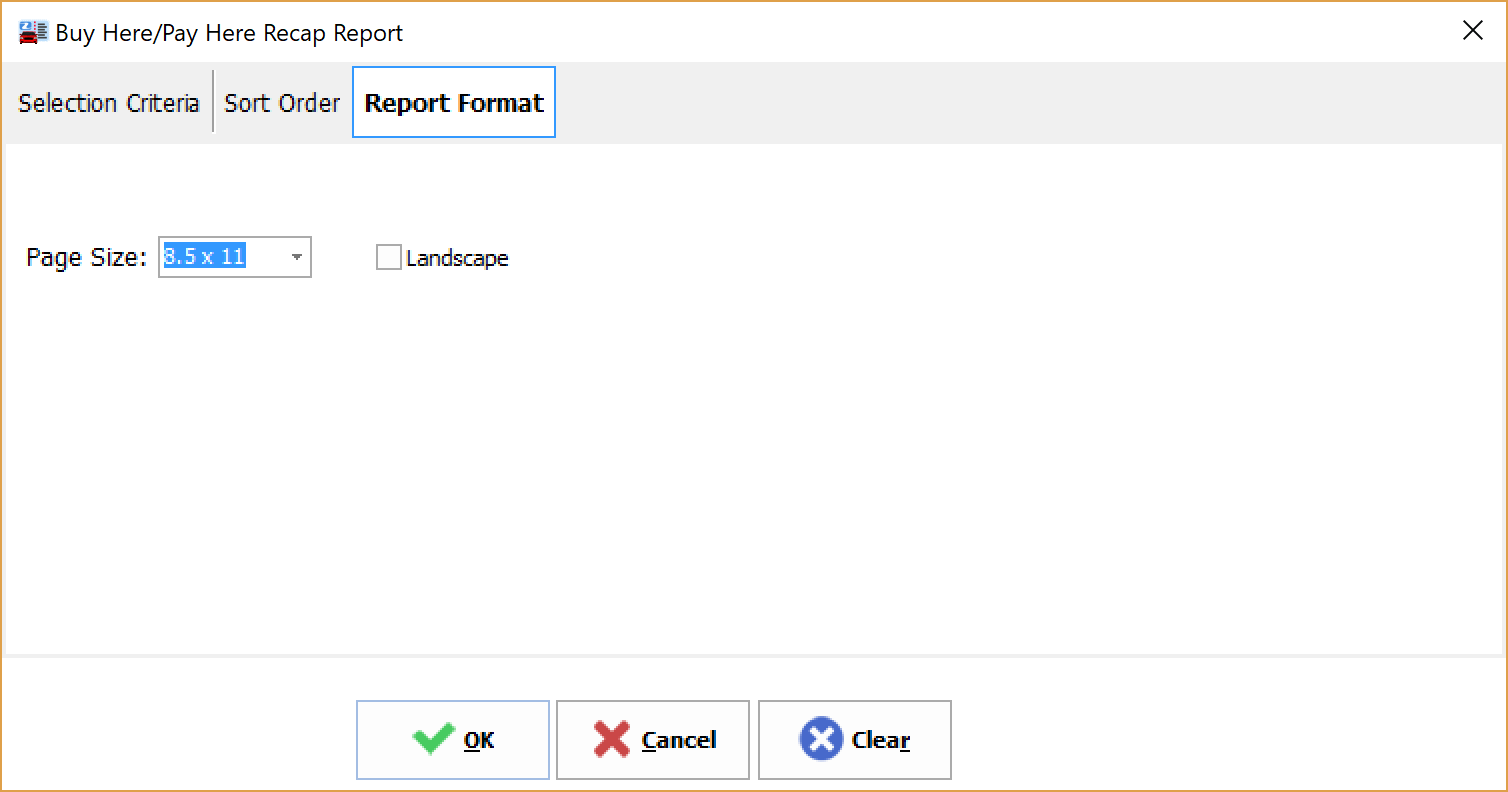
Select the page size for your report. Click the down arrow in the Page Size box to display a pull-down menu of choices.
Select if you want to view and print the report in a landscape format. If the Landscape box is not checked, the system will assume a portrait format.
Sample Report: